-

Find a Claim
Learn to find a claim using the tools available on the ClaimConnect Claim/Encounter Search page.
-

How to Check Patient's Eligibility
Learn how to check a patient's eligibility via general benefits, an overall explanation of the plan benefits, single category or by procedure code.
-

Install DentalXChange Desktop Services Application
Learn to install DentalXChange Attachments software with various browsers.
-

Labeling Teeth on a Claim Form
Learn how to mark and label teeth on a claim form including tooth numbers including juvenile and adult supernumerary teeth, surfaces of the teeth, and procedure codes.
-

Login and Password Rules
Understand the login and password rules associated with the DentalXChange site.
-

Manage an Attachment Rule
Attachment rules validate participating procedure codes based on predefined, payer claim review requirements. Managing rules gives providers the ability to add guidelines for specific practice offices and for specific providers at the practice. Learn the process of creating a new attachment rule.
-

Managing Providers
Learn how to edit the provider profile and how to add new billing and rendering providers on a DentalXChange account.
-

Mark a Claim as Pending
Learn how to mark a claim as pending, and how to submit a pended claim at a later time.
-
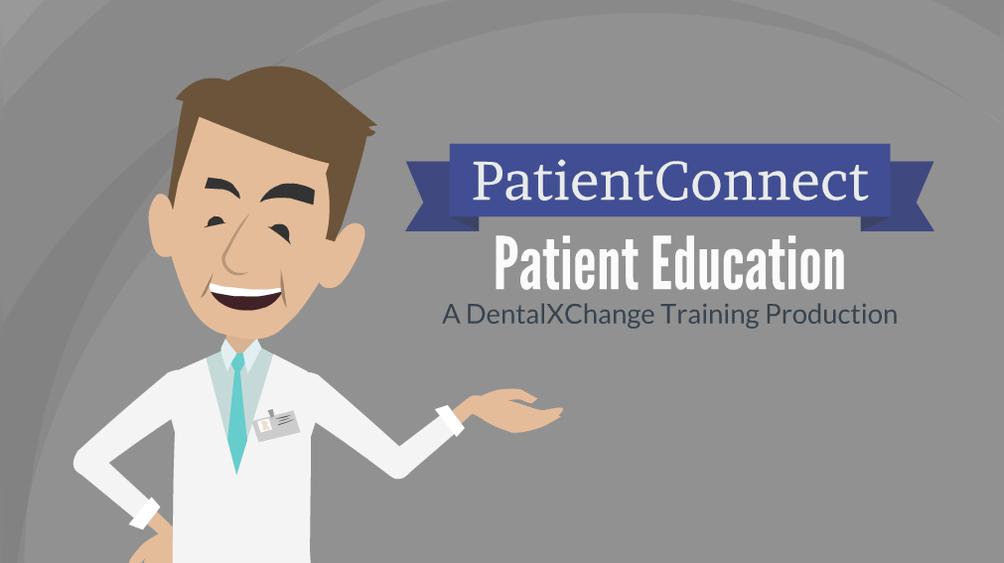
Patient Education
DentalXChange's Patient Education helps explain techniques and treatment options that patients may receive. This powerful tool will help inform and comfort your patients, which will lead to a higher case acceptance rate.
-

Pend a Claim when Information Is Missing
Learn how to mark a claim as pending and how to submit a pended claim at a later time.
-

Processing and Reviewing ERA Reports
Learn about locating an ERA on DentalXChange's website, as well as processing, matching, and reviewing ERA reports.
-
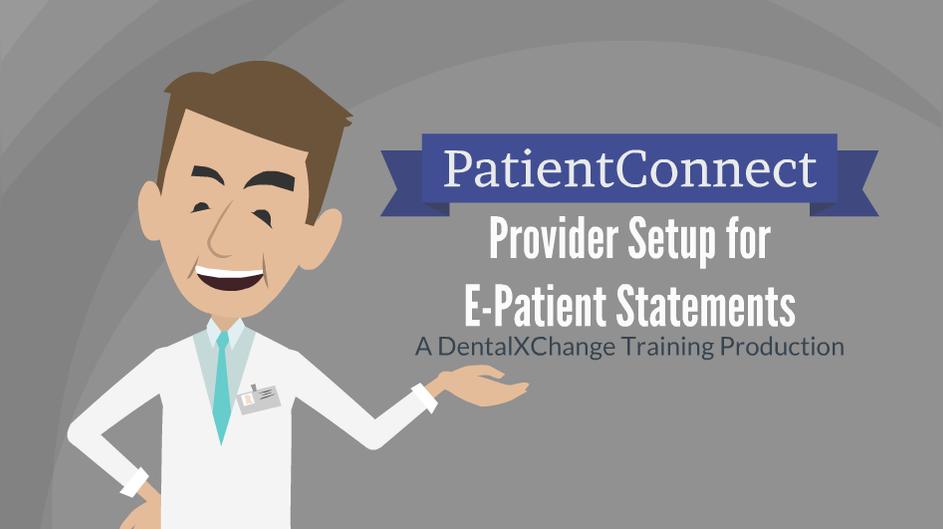
Provider Setup for E-Patient Statements
This video demonstrates the process of adding or confirming that the package is active, as well as the provider's portion of the set-up to begin using the service.
