-

Create a Secondary Claim After a Primary Claim
Complete a secondary insurance claim after the primary claim has been adjudicated, via ClaimConnect on the DentalXChange website.
-

Create a Secondary Claim With a Primary Claim
Complete a secondary insurance claim simultaneously with a primary claim, via ClaimConnect on the DentalXChange website.
-

Create an Encounter
The Dental Health Maintenance Organization (DHMO) services package provides a range of features for practices. Learn how to submit encounters and capitation data electronically.
-
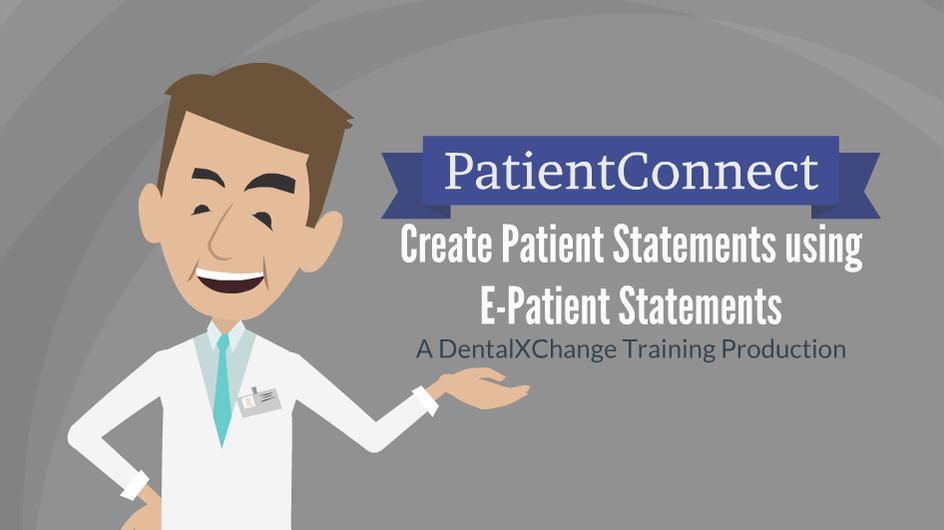
Create Patient Statements Using E-Patient Statements
Walk through the steps of creating a statement using E-Patient Statements, a processing service created specifically for dentists to eliminate the need to print and mail statements from the practice.
-

DDS Enroll - Credentialing New Look and Feel
This video is an introduction to the new look and feel of the DentalXChange Credentialing interface.
-

DDS Enroll Credentialing - Adding an e-Signature
The electronic signature is applied to credentialing network enrollment forms. This video details the e-Signature process, using a mouse or a tablet.
-

DDS Enroll Credentialing - Completing the Question Wizard
The credentialing application process is streamlined by using a convenient question wizard. This video details how to complete the question wizard.
-

DDS Enroll Credentialing - Maintenance & Tips
This video details how to change the user profile information, change passwords, and add notes to an application.
-

DDS Enroll Credentialing - Submission of Application
This video details the final step of submitting applications to DentalXChange.
-

DDS Enroll Credentialing - Uploading Documents
This video details the application forms and how to upload documents required for recredentialing.
-

Delete a Claim
Learn how to utilize the delete action by locating and verifying claims requiring deletion.
-

Differentiating Solicited and Unsolicited Attachments
Learn the differences between solicited and unsolicited attachments, as well as how to submit an attachment to the payer using DentalXChange Attachment Services.
